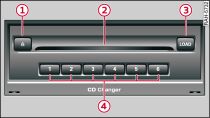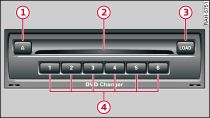Applies to vehicles: with CD/DVD changer
You can load up to six CDs/DVDs into the CD/DVD changer.
Loading a CD/DVD
Press the LOAD button -3- Fig. 1, Fig. 2. When the CD/DVD changer is ready for loading, the green LEDs in the sides of the CD/DVD slot -2- will flash.
Insert the CD/DVD (text facing upwards) into the CD/DVD slot -2-, holding it straight. The CD/DVD will automatically be loaded into the next available position in the CD/DVD changer. The LED in the corresponding button -4- will light up.
Loading several CDs/DVDs
Press and hold the LOAD button -3- for more than two seconds.
Wait until the green LEDs in the sides of the CD/DVD slot -2- flash.
Insert the CDs/DVDs (text facing upwards) one at a time into the CD/DVD slot -2-, holding them straight. The CDs/DVDs will automatically be loaded into the next available positions in the CD/DVD changer.
To stop the loading process, press the LOAD button.
Loading a CD/DVD in a specific empty position
Press the LOAD button -3-. An LED -4- will flash, indicating the next empty position.
Press the button corresponding to the desired position.
Wait until the green LEDs in the sides of the CD/DVD slot -2- flash.
Insert the CD/DVD (text facing upwards) into the CD/DVD slot -2-, holding it straight.
Loading a CD/DVD in a specific occupied position
Press the LOAD button -3-. The LED will light up permanently, indicating the occupied position.
Press the button corresponding to the desired position. The corresponding CD/DVD will then be ejected.
Remove the CD/DVD from the slot -2-.
Insert the CD/DVD that you wish to load (text facing upwards) into the slot -2-, holding it straight.
If you press the LOAD button -3- again while loading the CDs/DVDs, the loading process will be stopped.
Note
- Do not use any force when inserting a CD/DVD into the drive. The CD/DVD will be drawn into the slot automatically.
- The CD/DVD changer is not ready for loading as long as the LEDs in the sides of the slot light up in red.