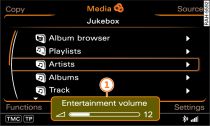Adjust the volume or mute the audio/video sources using the ON/OFF button.
Mute
Briefly press the ON/OFF button. A crossed-out loudspeaker symbol -12-
Fig. 2 will appear on the MMI display and any active audio/video source will be paused.
To restore the volume, briefly press or turn the ON/OFF button.
When you switch on the MMI system, very high/very low volume levels are automatically reduced/increased to a preset level.
Note
You can also adjust the volume by scrolling the right thumbwheel on the multi-function steering wheel up and down without having to remove your hands from the steering wheel
Link .