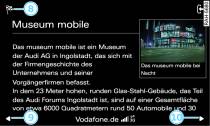Applies to vehicles: with car telephone kit and mobile phone with SIM Access Profile
The browser displays data packets that have been received via your car telephone kit (such as weather information). With the browser you can use selected online information services Link, display additional information on landmarks/special destinations when displaying the map with Google Earth™ Link, or look at the On-board Handbook Link.
| -1- | Calling up the start page |
| -2- | Opening/closing side menus |
| -3- | Zooming in on browser contents (50 to 200 %) |
| -4- | Stopping a loading process |
| -5- | Updating browser contents |
| -6- | Calling up the main menu |
| -7- | Closing the browser |
| -8- | Calling up the Destination details menu |
| -9- | Previous special destination/landmark |
| -10- | Next special destination/landmark |
Press the BACK button if you would like to return to the previous page.
WARNING!
Only use the online information services when the traffic conditions allow you to do so safely - risk of accident!