Applies to vehicles: with DVD changer
-
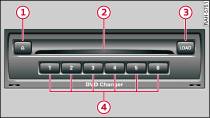
- Fig. 1 DVD changer
| -1- | Eject button |
| -2- | DVD slot |
| -3- | LOAD button |
| -4- | Position buttons with integrated LEDs |
The DVD changer is located in the glove box. Audio CDs, CDs/DVDs with
audio/video files and video DVDs can be loaded into the DVD changer.
Use the MMI controls to start and operate CD/DVD mode
Link.
The DVD changer supports the following file formats:
(A)
(B) Audio files
(C) Video files
(B) Audio files
(C) Video files
| (A) |
(B) |
(C) |
|||||||||
|---|---|---|---|---|---|---|---|---|---|---|---|
| File extension |
.mp3 |
.wma; .asf |
.mp4; .m4a |
.asf |
.avi; .divx |
||||||
| Format |
MPEG-1/-2 Layer 3 |
Windows Media Audio 8 and 9 |
MPEG-2/-4 |
ISO-MPEG-4 |
DivX 3, 4 and 5 |
||||||
| Playlists |
.M3U; .PLS |
||||||||||
| File system |
Joliet (CDs: single session
and multisession; DVDs: single session only), UDF |
||||||||||
| Specifications |
Up to max. 320 kbit/sec and 48
kHz sampling frequency |
Up to max. 2000 kbit/sec and 720x576 px. |
|||||||||
| No. of files |
Max. 4000 files in total and
max. 1000 files per directory |
||||||||||
| Supported media |
Audio CDs (up to 80 minutes);
CD-ROMs with a capacity of up to 700 MB; DVD±R/RW; standard
video DVD and audio DVD compatible with video DVD |
||||||||||
| Meta data |
Album, track, artist, year, genre and comments
for MP3/WMA/M4A files |
||||||||||
Note
- Please observe the notes for handling CDs/DVDs Link.
- The DVD changer does not support DRM-protected files.
- The more files, directories or playlists are stored on a medium, the longer it will take to load the audio/video files. We recommend using CDs/DVDs which contain only audio/video files.
- If you want to reduce the time it takes to load the audio/video files you can create subfolders (e.g. for an artist or album).
- We recommend a bit rate of at least 160 kbit/sec for compressing MP3 files.
- In the case of MP3 files with variable bit rate, the display of elapsed playing time may deviate from the actual figure.
- In view of the variety of CDs/DVDs and the difference in memory capacities, the functionality may be restricted in the case of some memory devices.
- Under certain circumstances, audio CDs/video DVDs that are copy-protected or CDs/DVDs that do not comply with the standard audio format cannot be played at all, or the functionality may be limited.
- Under certain circumstances, multisession CDs cannot be played, or the functionality may be limited. We recommend always finalising the burning process when creating multisession CDs.
- The display of country-specific characters (e.g. for ID3 tag information) depends on the language set on the MMI system; it cannot be ensured that these characters are displayed correctly.
- The DVD changer does not support the DTS audio format (Digital Theater Systems).
- Never store important data on the CDs/DVDs. Audi shall not accept any liability whatsoever for the loss of files or data.
- Please note that audio/video files are copyright-protected.
