|

- Fig. 1 Centre console: Button for park assist with 360° display
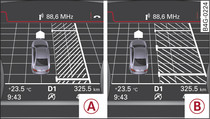
- Fig. 2 Instrument cluster: Looking for a parking space. -A- parallel to the roadside, -B- perpendicular to the roadside
Applies to: vehicles with park assist with 360° display
To park parallel to the roadside, press the  button once Fig. 1. Display -A- Fig. 2 will appear in the instrument cluster. Or:
button once Fig. 1. Display -A- Fig. 2 will appear in the instrument cluster. Or:
 button once Fig. 1. Display -A- Fig. 2 will appear in the instrument cluster. Or:
button once Fig. 1. Display -A- Fig. 2 will appear in the instrument cluster. Or:To park perpendicular to the roadside, press the  button twice. Display -B- will appear.
button twice. Display -B- will appear.
 button twice. Display -B- will appear.
button twice. Display -B- will appear.The LED in the  button is lit if the park assist is switched on.
button is lit if the park assist is switched on.
 button is lit if the park assist is switched on.
button is lit if the park assist is switched on.To switch off the park assist, press the  button. The LED in the
button. The LED in the  button will go out.
button will go out.
 button. The LED in the
button. The LED in the  button will go out.
button will go out.