►Audi MMI
►Rear operation
►Rear Seat Entertainment (Audi tablet)
◀How to use
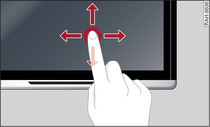
- Fig. 1 Audi tablet: Selecting a function
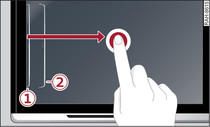
- Fig. 2 Audi tablet: Example of selection menus
Applies to: vehicles with Audi tablet
Scrolling through menus/lists
Swipe your finger up/down
Fig. 1.
In the selection menus -1-/-2-
Fig. 2, for instance, you can swipe your finger upwards to see more media sources/categories.
Scrolling
Swipe your finger to the right/left
Fig. 1.
Dragging to close
Drag an object upwards with your finger to close it
Fig. 1.