|

- Fig. 1 Centre console: Button for parking aid
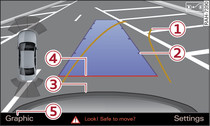
- Fig. 2 Infotainment display: Approaching a parking space
Applies to Audi A6s: with reversing camera
Switching on
Engage reverse gear, or
Press the  button in the centre console Fig. 1. You will hear a brief acknowledgement tone and the LED in the button will light up.
button in the centre console Fig. 1. You will hear a brief acknowledgement tone and the LED in the button will light up.
 button in the centre console Fig. 1. You will hear a brief acknowledgement tone and the LED in the button will light up.
button in the centre console Fig. 1. You will hear a brief acknowledgement tone and the LED in the button will light up.Switching between the reversing camera and graphic display
Press the control button for Graphic -5- Fig. 2 to show the graphic display on the screen.
Press the control button for Rear view to display the picture from the reversing camera.
Switching off
Drive forwards faster than 10 km/h, or
Press the  button, or
button, or
 button, or
button, orSwitch off the ignition.
Note
- The graphic on the left of the display helps identify the critical area of the Audi A6.
- You can change the display and adjust the volume and pitch of the beeps ►Link.
