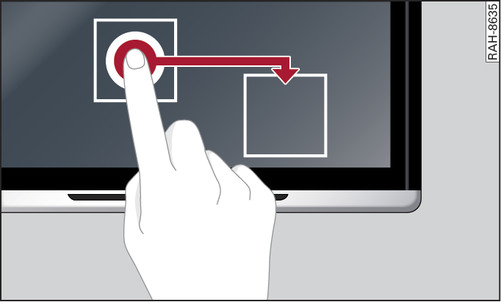|
Applies to: vehicles with Audi tablet
Moving an object
Tap on an object until it starts to wiggle, drag it to the desired position and then let it go Fig. 273►.
Selecting an option (e.g. the secondary function of a button on the virtual keypad)
Tap on an object until the options are displayed, drag your finger to the desired option and let go.
Note
The options disappear as soon as you take your finger off the Audi tablet.