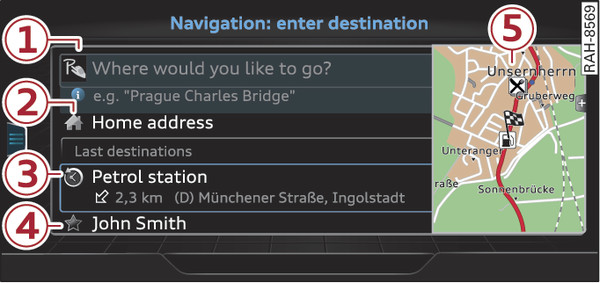|
Applies to: vehicles with navigation system
The navigation system guides you directly to your destination, avoiding traffic obstructions and using alternative routes if desired.
Select: NAV/MAP button.
After calling up the navigation system, the Enter destination menu will be displayed. The following information can be shown on the infotainment display:
| -1- | Entry field for the search function ► |
| -2- | Home address ► |
| -3- | Destinations recently travelled to ► |
| -4- | Stored favourites ► |
The corresponding destination is displayed (depending on the vehicle s equipment) as a map preview* -5- Fig. 224► as soon as you select an entry from the list.
If you have connected a mobile phone to the MMI, your directory contacts are then listed if you have added navigation data to at least one contact.
The menu item Favourites -4- Fig. 224► and your directory contacts are shown in the Enter destination menu when you have entered one or more letters in the entry field.
Switching between destination entry and map:
- Press the NAV/MAP button repeatedly until the map is displayed. Or: Press the left control button > Switch to map.
WARNING
- Today s driving conditions require the full attention of drivers. Please always note the information in the chapter link►.
- Pay attention to traffic rules when driving.
- The route calculated by the navigation system is a recommendation of how best to reach a destination. Pay attention to traffic lights, no stopping signs, lane change restrictions, one-way streets, etc.
CAUTION
- Should the navigation directions contradict the current traffic regulations, you must always follow the traffic regulations.
- The volume should only be set at a level which enables you to hear distant police and emergency vehicles clearly - failure to do so could result in an accident.
Note
- Snow or other obstructions on the GPS aerial or interference caused by trees or large buildings could affect the reception of the satellite signals and make positioning difficult. GPS reception and vehicle positioning can also be adversely affected by deactivation or a malfunction of several satellites.
- Road names can change; therefore the names stored on the MMI may be different from the actual names in exceptional cases.