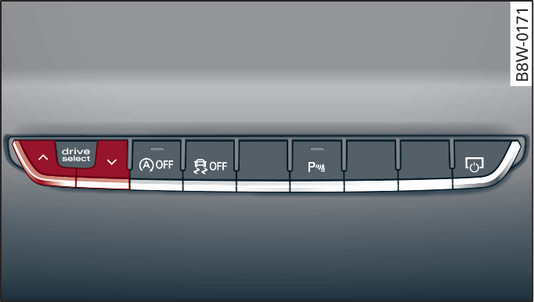|
Applies to: vehicles with Audi drive select
Press the left or right arrow button Fig. 161► repeatedly until the desired mode appears on the instrument cluster or infotainment display. Or:
Select the following on the infotainment system: MENU button > Car > Audi drive select.
Select and confirm the desired setting.
You can change the mode while the vehicle is stationary or moving. If traffic conditions permit, take your foot off the accelerator briefly after you change the mode so that the new mode is also activated for the engine.
efficiency* - trims the vehicle to a fuel-saving set-up and helps the driver adopt an economical driving style.
comfort - alters the vehicle set-up for a more comfortable ride and is suitable for long motorway trips, for instance.
auto - gives an overall impression of a comfortable but dynamic ride and is a good choice of set-up for everyday use.
dynamic - gives the vehicle a tighter set-up and is ideal for performance driving.
individual - link►.
WARNING
Always keep an eye on the traffic when using the drive select controls - risk of accident!