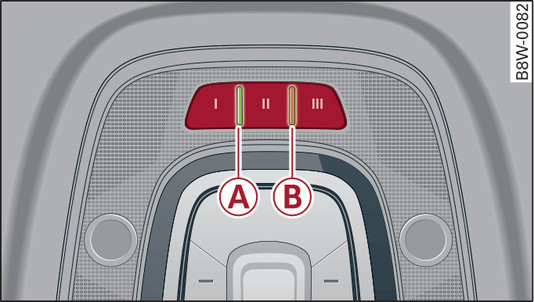|
|
Applies to: vehicles with garage door opener (HomeLink)
The procedure described above is suitable for programming both fixed code and rolling code systems.
Programming/reprogramming a button
Important: The vehicle must be within range of the garage door or other system you wish to program.
Switch on the ignition.
Press and hold the button you would like to program in the headliner for at least two seconds. Or:
Select the following on the infotainment system: MENU button > Car > left control button > Vehicle settings > Garage door opener > Program garage door opener > Program button I/Program button II/Program button III (to reprogram a button). The yellow LED -B- will flash.
Follow the directions on the infotainment system.
Synchronising a button1)
Important: You can use this procedure if you have already programmed a button and want to synchronise it with the control system on your garage door.
Switch on the ignition.
Press the button (in the headliner) that you would like to synchronise.
Follow the directions on the infotainment system.
Erasing the button programming
Programmed buttons can only be erased all at once; it is not possible to erase them individually. Reprogram the buttons if necessary.
Switch on the ignition.
Select the following on the infotainment system: MENU button > Car > left control button > Vehicle settings > Garage door opener > Clear programmed settings > Yes, delete now.
Displaying the version/status/regional code
Select the following on the infotainment system: MENU button > Car > left control button > Vehicle settings > Garage door opener > Version information.
Note
- After the buttons have been programmed, the garage door opener may have to be synchronised with the drive unit of the device you wish to operate. Note the instructions provided by the manufacturer of the device.
- The programming procedure can take up to 30 seconds. During this period, it may be necessary to operate the hand-held transmitter again.
- Before programming a button, make sure that the batteries in the hand-held transmitter are charged.
- In some cases, the system needs to be programmed using a different mode. Select the following on the infotainment system: MENU > Car > left control button > Vehicle settings > Garage door opener > Program garage door opener > right control button > UR-Mode/D-Mode.