-
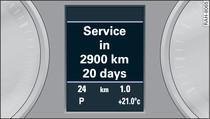
- Fig. 1 Instrument cluster: Example of a service interval display
The service interval display detects when the next service is due for your vehicle.
You can see whether an oil change or service inspection is due in the Car menu on the infotainment display. There are two display levels:
- Service reminder: After a certain mileage, a service reminder will appear in the instrument cluster display each time the ignition is switched on. The distance and time remaining will be shown briefly.
- Service due: When your vehicle is due for a service, Service due ! will appear briefly after you switch on the ignition.
Checking the service intervals
In the Car menu, you can look up the distance and time remaining until the next oil change and next service inspection. To do so, select function selector button CAR > Service interval display or CAR > control button Car systems* > Servicing & checks > Service intervals. You cannot check the service interval on a new vehicle until it has been driven for about 500 km.
Resetting the display
Your qualified workshop resets the service interval display after each service.
It is very important that you reset the oil change display if you change the oil yourself.
To reset the display, select function selector button CAR > Service interval display > Reset oil change interval or CAR > control button Car systems* > Servicing & checks > Service intervals > Reset oil change interval.
Caution!
- Do not reset the oil change interval display unless you have changed the oil.
- Keeping to the correct service intervals is most important for the service life and residual value of the vehicle (and especially for the life of the engine). Services must always be carried out promptly, even if the mileage is low.
- The time until the next oil change is not counted down if the battery is disconnected. If your vehicle is out of service for an extended period, please refer to the Service Schedule for details of the next service date.
