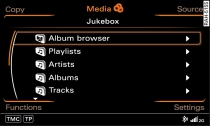
- Fig. 1 Folder structure of the jukebox
Important: At least one source must contain audio/video files or a video DVD.
Press the function selector button marked MEDIA. The folder structure Fig. 1 or the track/chapter list of the selected source will be displayed.
Turn the rotary pushbutton to mark a folder or track/chapter.
Press the rotary pushbutton to select the folder or track/chapter. The content of the folder will be shown, or the track/chapter will be played.
During the copying procedure, the audio files are automatically sorted according to the structure of folders in the jukebox based on the additional information stored for the files Fig. 1. Video files are copied into the Videos folder.
When an audio CD without CD text is played, additional information on the CD is automatically shown on the MMI display if this information is stored on the MMI. The additional information stored in the MMI system (e.g. artist, track) is provided by Gracenote®.
If additional information on the current track (e.g. artist, album, track) is available, it will be displayed as a pop-up. For this, the function Track info must be activated Link.
Note
- To access the next level up in the folder structure, press the BACK button or turn the rotary pushbutton to to select Go up and press the rotary pushbutton.
- To access the highest level of the folder structure, press the MEDIA function selector button.
- You can scroll rapidly through long folder/track lists by turning the rotary pushbutton quickly. The scroll speed depends on the number of folders/tracks.
- For safety reasons, the video picture is not available while the Audi A5 is moving. While you are driving, only the sound is played.
- Video playback via an iPod/iPhone/iPad will not continue automatically when you switch on the engine after it was switched off completely.
- On some video DVDs it is not possible to select e.g. the audio track, subtitles or track/chapter while they are being played.
- If you synchronise an iPod/iPhone/iPad with "cloud" services (iCloud), the playlists may not be displayed correctly on the MMI. Use the Apple device's local media library.
