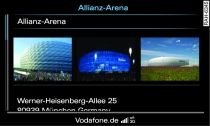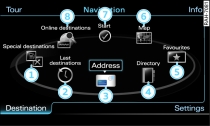Applies to Audi A5s: with navigation system and car telephone kit
You can look for special destinations online.
Google™1) search in immediate vicinity / in vicinity of destination/stopover
Important: Navigation mode must be activated Link, and the requirements for Audi connect services must be met Link.
Press the control button for Destination Fig. 2.
Turn the rotary pushbutton to Online destinations and press to confirm.
Turn the rotary pushbutton to Google search in immediate vicinity or Google search at destination/stopover and press the rotary pushbutton. The speller will appear on the MMI display Link.
Enter a search term (e.g. restaurant).
To start the search, turn the rotary pushbutton to OK and press the rotary pushbutton.
Turn the rotary pushbutton to select a special destination and press to confirm. Details on the special destination are displayed.
To start route guidance, turn the rotary pushbutton to Start route guidance and press to confirm. The route criteria and subsequently the map will be shown on the MMI display.
Google™1) search in new town
Important: Navigation mode must be activated Link, and the requirements for Audi connect services must be met Link.
Press the control button for Destination Fig. 2.
Turn the rotary pushbutton to Online destinations and press to confirm.
Turn the rotary pushbutton to Google search in new town and press the rotary pushbutton.
Turn the rotary pushbutton to Find town and press the rotary pushbutton. The speller will appear on the MMI display Link.
Enter the name of the town.
Turn the rotary pushbutton to OK and press to confirm. The speller will appear on the MMI display.
Enter a search term (e.g. restaurant).
To start the search, turn the rotary pushbutton to OK and press the rotary pushbutton.
Turn the rotary pushbutton to select a special destination and press to confirm. Details on the special destination will be shown on the MMI display.
To start route guidance, turn the rotary pushbutton to Start route guidance and press to confirm. The route criteria and subsequently the map will be shown on the MMI display.
In the Destination details menu, you can display additional information on online destinations Fig. 1.
Calling up destinations from myAudi account
Important: Navigation mode must be activated Link, the requirements for Audi connect services must be met Link, you must have created a myAudi account under www.audi.com/myaudi, and there must be a Audi A5 and a destination stored in your myAudi account.
Press the control button for Destination Fig. 2.
Turn the rotary pushbutton to Online destinations and press to confirm.
Turn the rotary pushbutton to Call up dest. from myAudi account and press the rotary pushbutton.
If required, enter the myAudi PIN for your account. The contacts stored in the myAudi account will be displayed. You only have to enter the myAudi PIN once. When you store a Audi A5 in your myAudi account, you will receive the myAudi PIN in the account.
To load a contact, turn the rotary pushbutton to select a contact and press to confirm. Details on the destination will be shown on the MMI display.
Turn the rotary pushbutton to select a private/business navigation destination and press the rotary pushbutton.
To start route guidance, turn the rotary pushbutton to Start route guidance and press to confirm. The route criteria and subsequently the map will be shown on the MMI display.
Note
- For more information on the myAudi account, please see www.audi.com/myaudi.
- Audi connect services are only available if you have a mobile phone contract that includes a data option and if you are in an area with mobile phone network coverage. Depending on your mobile phone tariff, you may be charged for receiving data packets online, especially if you are using the system abroad: We strongly recommend that you use a data flat rate. For more information, contact your service provider.
- The contents, volume and provider of Audi connect services offered can vary. For further information, please see www.audi.com/connect or ask an Audi dealer.
1) Provider at the time of print.