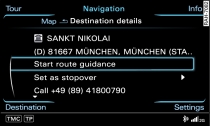Applies to Audi A5s: with navigation system
A point on the map can be set as a destination or stopover, or stored in the directory.
Important: Navigation mode must be activated Link, and the map must be shown on the MMI display.
Press the rotary pushbutton. The map legend menu will then be activated Fig. 1.
Use the rotary pushbutton
Link to move the crosshairs horizontally, vertically or diagonally to the desired destination Fig. 1 and then press the rotary pushbutton.
Turn the rotary pushbutton to the Destination details menu -1- Fig. 1 and press the rotary pushbutton.
To start route guidance, turn the rotary pushbutton to Start route guidance and press to confirm. The route criteria and subsequently the map will be shown on the MMI display.
If a destination is not available in the navigation data, you can move the crosshairs to the position of the desired town/location and use the position coordinates as the destination or add the data to a directory contact.
Note
- If you do not move the crosshairs for a moment, you will receive additional information on the position of the crosshairs (e.g. town or street name, if available).
- To be able to locate a destination with the crosshairs more quickly, simply make the map scale larger or smaller by turning the rotary pushbutton to the left or right.