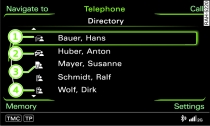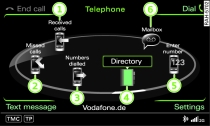Applies to Audi A5s: with car telephone kit or phone pre-installation
Important: Telephone mode* must be activated Link.
When you connect a mobile phone or insert a SIM card, the contacts on the mobile phone or the SIM card will be imported automatically.
The contacts are displayed in alphabetical order; they can be sorted according to first name/surname Link and are displayed together with a symbol indicating where they are stored Fig. 1.
| -1- | Local MMI memory (public) |
| -2- | Local MMI memory (private) |
| -3- | SIM card |
| -4- | Mobile phone |
Note
- Which contacts are displayed on the MMI depends on the mobile phone you are using. For up-to-date information on which mobile phones are supported, please see the Internet (e.g. www.audi.com/bluetooth) or contact an Audi dealer.
- If the SIM card is inserted in the handset* Link or the SIM card reader*
Link , the SIM card entries and the contacts in the local MMI memory (public) are displayed. - In certain cases, contacts from a mobile phone may not be transmitted in alphabetical order. Due to the limited memory capacity, contacts with certain initial letters may not be displayed on the MMI system if there are too many entries.
- Please pay attention to any synchronisation queries on your mobile phone.