
- Fig. 1 Entering a telephone number via the speller for numbers

- Fig. 2 Entering a telephone number via the speller for letters
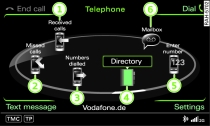
- Fig. 3 Main telephone functions
Applies to Audi A5s: with car telephone kit or phone pre-installation
Using the speller, you can enter a telephone number directly (as a series of numbers or as a series of letters).
Important: The telephone must be activated Link, and the Enter number function -5- Fig. 3 must be selected.
Entering a telephone number using numbers
Enter the telephone number via the speller Link.
To confirm your entry turn the speller to OK and press the rotary pushbutton, or
Press the control button for Dial. After the connection has been established, the audio/video source will be muted.
Entering a telephone number using letters
Enter a code, e.g. 0800 via the speller Fig. 1.
To switch to the speller for letters, press the control button for A-Z.
Enter a series of letters, e.g. AUDISERVICE via the speller Fig. 2.
To confirm your entry turn the speller to OK and press the rotary pushbutton, or
Press the control button for Dial. The telephone number entered will be dialled.
If you have entered incorrect numbers/letters, you can delete them all at once by turning the speller to  and pressing and holding the rotary pushbutton.
and pressing and holding the rotary pushbutton.
 and pressing and holding the rotary pushbutton.
and pressing and holding the rotary pushbutton.Note
- You can enter DTMF tones using the speller while you are talking on the phone.
- If you deactivate the option Navigation cues during call in navigation mode, you will not hear any navigation cues while you are talking on the telephone Link.1)
- If the MMI display was switched off, it will be switched on automatically when there is an incoming call.
1) Applies to Audi A5s with navigation system.
