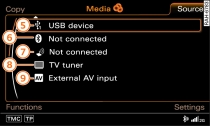
- Fig. 1 Possible audio/video sources
Applies to Audi A5s: with car telephone kit or phone pre-installation
Important: The Audi A5 must be stationary, and the Bluetooth function of your audio player must be switched on. In the Telephone menu of the MMI system, the Bluetooth function and the Bluetooth audio player must be switched on Link.
Press the function selector button marked MEDIA.
Press the control button for Source.
Turn the rotary pushbutton to select the Bluetooth audio player -6-
Fig. 1 and press the rotary pushbutton. The MMI display will show a message that no Bluetooth audio player has been connected to the MMI system.
To start searching for the Bluetooth audio player, press the rotary pushbutton. All Bluetooth devices within range will be shown on the MMI display.
Turn the rotary pushbutton to select the Bluetooth audio player and press the rotary pushbutton. The profile Audio players will appear on the MMI display.
Press the rotary pushbutton to select the Audio player. A 4-digit PIN code will appear on the MMI display.
To enter the 4-digit PIN code shown in the display, select Yes. Enter this PIN code on the Bluetooth audio player, or
To enter any 4 to 16-digit PIN code, select No. Enter any 4 to 16-digit PIN code. Then enter this PIN code on the Bluetooth audio player. Once the connection has been established successfully, you can operate the Bluetooth audio player via the MMI system Link.
If your Bluetooth audio player supports this function, a 6-digit PIN code will appear instead of a random 4-digit PIN code both on the display of the MMI system and on the audio player. Confirm this PIN code on the audio player and in the MMI system to bond the Bluetooth audio player to the MMI system.
Note
- You have to enter the PIN code only once on Bluetooth audio players. Any Bluetooth devices that have already been bonded to the system once are connected automatically when they are within range.
- Which Media functions (e.g. Display track info) are supported depends on the type of Bluetooth audio player used.
