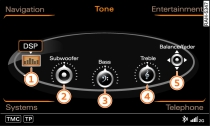
- Fig. 1 Main sound functions (Tone)
Press the function selector button marked MENU Link.
Turn the rotary pushbutton to Tone and press the rotary pushbutton.
You can also call up the Sound settings in radio or media mode by pressing the control button for Settings.
You can select the following functions on the MMI display:
| -1- | GALA 1), DSP* Link, DSP [BOSE]* Link or DSP [Bang & Olufsen]* Link |
| -2- | Subwoofer* (for extra bass depth)2) Link |
| -3- | Bass Link |
| -4- | Treble Link |
| -5- | Balance/fader (sound focus) Link |
The settings for treble and bass apply to the mode that is currently active (e.g. Media).
1) Speed-dependent volume control
2) The subwoofer cannot be adjusted if your Audi A5 is equipped with the Bang & Olufsen* or BOSE* sound system.
