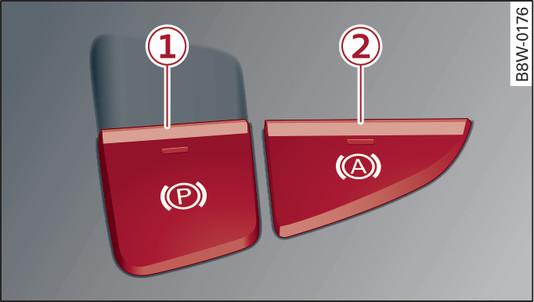|
Your vehicle is equipped with an electro-mechanical parking brake -1- Fig. 103►. The parking brake replaces the conventional handbrake, and is mainly intended to prevent the vehicle from rolling away accidentally.
Applying/releasing the parking brake manually
To apply the parking brake, pull the button  . The LED in the button will light up. In addition, the warning/indicator lamp
. The LED in the button will light up. In addition, the warning/indicator lamp  or
or  will light up in the instrument cluster.
will light up in the instrument cluster.
 . The LED in the button will light up. In addition, the warning/indicator lamp
. The LED in the button will light up. In addition, the warning/indicator lamp  or
or  will light up in the instrument cluster.
will light up in the instrument cluster.To release the parking brake manually, press the brake or accelerator pedal with the ignition switched on and simultaneously press the button  . The LED in the button and the warning/indicator lamp on the display will go out.
. The LED in the button and the warning/indicator lamp on the display will go out.
 . The LED in the button and the warning/indicator lamp on the display will go out.
. The LED in the button and the warning/indicator lamp on the display will go out.Releasing the parking brake automatically
Important: The driver’s door must be closed, the driver’s seat belt must be buckled and the indicator lamp  must be displayed in the instrument cluster.
must be displayed in the instrument cluster.
 must be displayed in the instrument cluster.
must be displayed in the instrument cluster.Accelerate in the usual way to drive off and release the parking brake automatically.
When the warning lamp  in the instrument cluster is lit, the conditions for automatic release of the parking brake have not been met. Release the parking brake manually.
in the instrument cluster is lit, the conditions for automatic release of the parking brake have not been met. Release the parking brake manually.
 in the instrument cluster is lit, the conditions for automatic release of the parking brake have not been met. Release the parking brake manually.
in the instrument cluster is lit, the conditions for automatic release of the parking brake have not been met. Release the parking brake manually.
Further features and safety functions are available for driving off, in addition to the automatic parking brake release function link►.
Preventing the parking brake from being released automatically
In certain situations, e.g. on a steep hill or when towing a trailer, you may wish to prevent the vehicle from rolling back.
To prevent the parking brake from being released automatically, pull and hold the button  while you press the accelerator. The parking brake will remain engaged and prevent any tendency to roll back down the slope.
while you press the accelerator. The parking brake will remain engaged and prevent any tendency to roll back down the slope.
 while you press the accelerator. The parking brake will remain engaged and prevent any tendency to roll back down the slope.
while you press the accelerator. The parking brake will remain engaged and prevent any tendency to roll back down the slope.You can release the button  as soon as the engine is delivering enough power to the wheels.
as soon as the engine is delivering enough power to the wheels.
 as soon as the engine is delivering enough power to the wheels.
as soon as the engine is delivering enough power to the wheels.
You can use the emergency braking function in emergencies or if the main brake system fails or the pedal is obstructed.
Pull and hold the button  .
.
 .
.The brakes will be released immediately if you release the button  or press the accelerator.
or press the accelerator.
 or press the accelerator.
or press the accelerator.
If you pull and hold the button  while the vehicle is moving, this will initiate an emergency brake application. The brakes are then applied hydraulically at all four wheels. The effect is similar to heavy braking ►.
while the vehicle is moving, this will initiate an emergency brake application. The brakes are then applied hydraulically at all four wheels. The effect is similar to heavy braking ►.
 while the vehicle is moving, this will initiate an emergency brake application. The brakes are then applied hydraulically at all four wheels. The effect is similar to heavy braking ►.
while the vehicle is moving, this will initiate an emergency brake application. The brakes are then applied hydraulically at all four wheels. The effect is similar to heavy braking ►.
To prevent the emergency braking function from being used accidentally, a warning buzzer sounds when the button  is operated. The brakes are released immediately when you release the button
is operated. The brakes are released immediately when you release the button  or press the accelerator.
or press the accelerator.
 is operated. The brakes are released immediately when you release the button
is operated. The brakes are released immediately when you release the button  or press the accelerator.
or press the accelerator.Parking the car
Press the brake pedal to bring the vehicle to a stop.
To apply the parking brake, pull the button  .
.
 .
.(Applies to automatic gearbox: ) Move the selector lever to position P.
Switch off the engine ►.
(Applies to manual gearbox: ) Engage first gear.
When parking on a hill or gradient, turn the steering wheel so that the vehicle would roll into the kerb if it did start to move accidentally.
- Never press the accelerator pedal or release the clutch inadvertently if a gear is engaged or if the selector lever is not in position P or N (on automatic vehicles) while the vehicle is stationary with the engine running. The vehicle will otherwise start moving immediately and could cause an accident.
- You should only use the emergency braking function in a real emergency, for example if the brake system were to fail or if the brake pedal were to be obstructed. If you use the emergency braking function by activating the parking brake switch, this has the same effect as heavy braking. Please remember that the ESC (and the integrated ABS, EDL and traction control functions) is still subject to certain physical limits. In a corner or in bad road or weather conditions an emergency stop can cause the vehicle to skid or lose steering control.
- It is not possible to apply the parking brake if the electrical power supply fails. In this case, park the vehicle on a level surface and select 1st gear (manual gearbox) or position P (automatic gearbox) to prevent it from rolling. Obtain professional assistance.
- Always apply the parking brake before leaving your vehicle – even if you only intend to be gone for a short time. Otherwise the vehicle can roll away – risk of accident!
- Always take the key with you when leaving your vehicle – even if you only intend to be gone for a short time. This is especially important if children are left in the car. They might otherwise be able to start the engine, release the parking brake or use power-operated equipment such as the electric windows - this could lead to injuries.
- Do not leave anyone (especially children) in the vehicle when it is locked. Locked doors could delay assistance in an emergency, potentially putting lives at risk.
Note
Applies to: vehicles with automatic gearbox
You can apply the parking brake manually or switch on the hold assist* when stopping at traffic lights, etc. You do not then have to hold the car with the brake pedal, as the brakes will stop it creeping forward while a gear is engaged in the automatic transmission. When you drive off in the normal way, the parking brake will be released automatically and your vehicle will start moving link►.
Note
- Any slight noise which may be heard when the parking brake is applied or released is quite normal and no cause for concern.
- The parking brake runs an automatic test cycle at regular intervals when the vehicle is parked. This may cause a slight noise, which is normal.
- If the electrical power supply fails, it is not possible to release the parking brake (if it was applied) or to apply the parking brake (if it was released) ►. Obtain professional assistance.