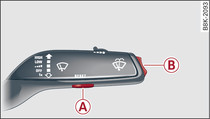Applies to Audi A4s: with on-board computer and efficiency programme
Press the function selector switch -B- Fig. 2 repeatedly in the efficiency programme until the list of auxiliary equipment appears on the display.
The efficiency programme shows a list of auxiliary equipment currently affecting the Audi A4's fuel consumption. The display shows up to three auxiliaries -B-. The auxiliary load drawing the most power appears at the top of the list. If more than three auxiliaries are switched on, the ones currently using the most power are displayed.
In addition, a scale -A- indicates the overall current fuel consumption of all auxiliary equipment.