|

- Fig. 1 Instrument cluster: Efficiency programme
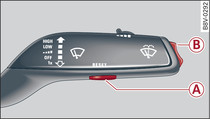
- Fig. 2 Windscreen wiper lever: Driver information system controls
Applies to vehicles: with driver information system
Calling up the efficiency programme 

Using the windscreen wiper lever*: Press the RESET button -A- Fig. 2 repeatedly until the efficiency programme appears on the display.
The efficiency programme can help to save fuel. It evaluates fuel efficiency data, shows a list of auxiliary equipment affecting fuel consumption ►Link, and suggests gear changes ►Link. It also provides economy tips ►Link for saving fuel.
The efficiency programme uses the trip and fuel consumption data from on-board computer 1. When you clear the data from the efficiency programme on vehicles without multi-function steering wheel (►Link) or vehicles with multi-function steering wheel (►Link), the values in on-board computer 1 are reset to zero.
