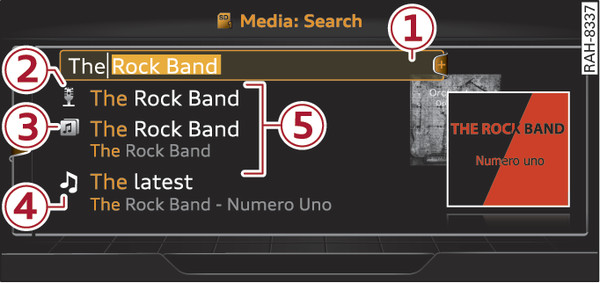|
Applies to: vehicles with search function
You can search for e.g. tracks and video files* in the active source.
Depending on the selected source, you can call up the search function.
Calling up the search function
Turn the rotary pushbutton to the left until the entry field -1- Fig. 253► for the search function is displayed. Or: Push the rotary pushbutton upwards.
To use the search function: Refer to link►.
Entries containing the search terms entered will be displayed in the list of results -5- Fig. 253►. You can search by artist -2- Fig. 253►, album -3- or track -4-. You can also search for genres and videos.
Note
- The system will only search for files on the active source.
- If the search function is called up in the Folders category -7- Fig. ►, the system will only search for files in the current folder. This is also the case in the Composers, Podcasts and Audiobooks categories.