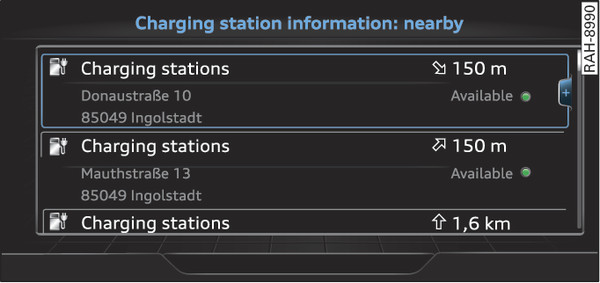|
Applies to: vehicles with plug-in hybrid drive
You can have charging stations displayed at any time using the special destination search function link►.
You can also display all the charging stations on your current route.
Important: The route guidance function must be active and the map must be displayed.
Select: left control button > Special dest. along route > Charging point.
All the charging stations in the selected search area are displayed with the following additional information (if available) Fig. 237►:
| -1- | Connector types |
| -2- | Symbol for charging stations which are always open |
| -3- | Available destination details |
The opening times for the charging stations are shown in the destination details.
To show destination details: Select right control button > Show destination details.
To use the charging station for route guidance: Press the rotary pushbutton. Select and confirm Start route guidance.
Further information on charging your vehicle can be found from link► onwards.