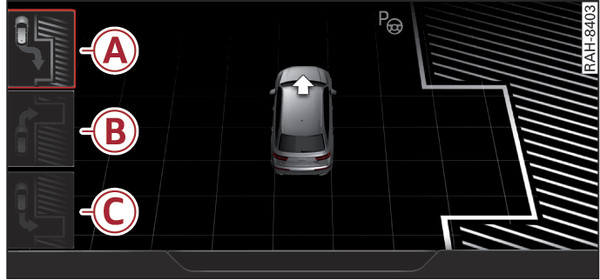|
Applies to: vehicles with park assist
Important: For the best parking result, you should maintain a distance of approx. 1 metre to the row of parked cars.
To switch between parallel -A- perpendicular forwards -B- and perpendicular in reverse -C- parking modes, turn the rotary pushbutton to select the desired mode. The system only shows parking modes that are currently possible.
Operate the turn signal. The desired side of the road will be scanned.
To park parallel to the roadside, drive forwards at not more than 30 km/h. Or:
To park perpendicular to the roadside, drive forwards at not more than 20 km/h.
The system will display a parking space when it finds one Fig. 185►. Please check that the parking space is suitable for your vehicle.
To park using the system, follow the instructions on the display.
If you exceed a speed of about 50 km/h, the park assist will be switched off.
The park assist will display a parking space only if it is long and wide enough for the vehicle.
Note
- You can select any one of the parking options found. The potential parking space is displayed until you have driven too far away from it.
- You can activate the park assist after you have already driven past a parking space (as long as you were driving slowly enough). To do so, press the
 button and operate the turn signal.
button and operate the turn signal.
- The system displays the right or left side of the road, depending on which turn signals you operate.
- The best parking results will be achieved if you position the vehicle as parallel as possible to the line of parked cars or the kerb before you start the actual parking manoeuvre.
- If there are suitable parking spaces on both sides of the road (for instance on a one-way street), you can change the direction of the turn signals to park on the other side, even if you have already activated the park assist.