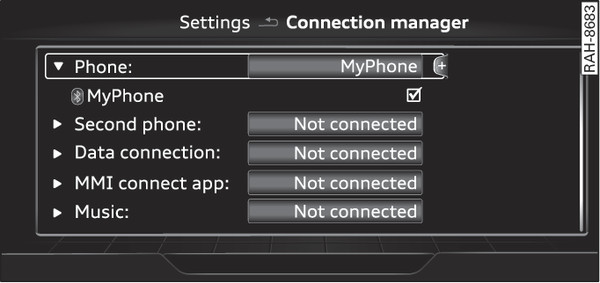|
The connection manager gives you an overview of your connected devices and their connection status.
Select:
MENU button >
Settings > left control button >
MMI settings >
Connection manager.
Select and confirm a menu option.
If a mobile device has already been connected and you then select and confirm the corresponding menu item, the device s name and connection mode is displayed under this menu item Fig. 259►
.
You can
connect (
 ) or
disconnect (
) or
disconnect (
 ) a connected device individually.
) a connected device individually.
 ) or
disconnect (
) or
disconnect (
 ) a connected device individually.
) a connected device individually.