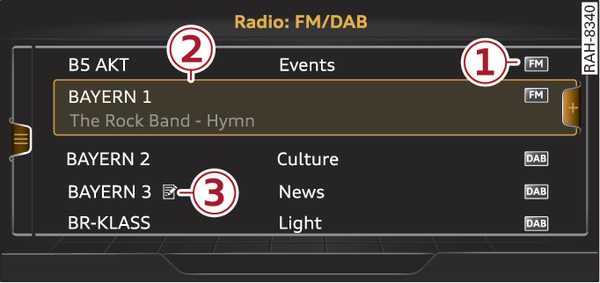|
The radio supports the following wavebands: FM, AM, DAB* (digital radio). You can use the HD Radio receiver* to receive radio stations from the FM/AM wavebands digitally.
Press the
RADIO button.
After you call up the radio, the station list that was last open will be displayed.
To select a station: Select a station from the station list and confirm it.
To set a waveband: Press the
RADIO button repeatedly until the desired waveband appears.
The following information is displayed in the FM/DAB* station list Fig. 242►
:
-1- Waveband
The current waveband of the station is shown in the FM/DAB* or DAB* station list and in the favourites list.
-2- Radio text (short display)
Programme information for the currently selected station is displayed in all station lists when available.
-3- Frozen station name (FM)
Station names with this symbol have been stored permanently. Refer to link►
.
Note
- The DAB* waveband is not available in all countries.
- The DAB* waveband also supports the transmission standards DAB+* and DMB Audio*, where available.
- The DAB* waveband is not available in the Mexican market.
- HD Radio is only available in the Mexican market.