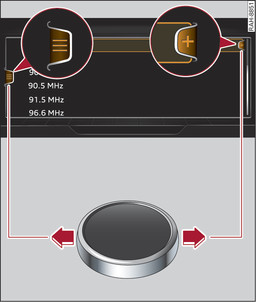|
Applies to: vehicles with joystick function
Important: The symbol for the selection menu must be shown on the infotainment display Fig. 205►
.
To call up/close the selection menu: Press the rotary pushbutton to the left Fig. 205►
to call up the selection menu. You can then use the rotary pushbutton to select and confirm a function.
Press the
BACK button -7-
Fig. ►
to return to the previous function.
To call up/close the options menu: Press the rotary pushbutton to the right Fig. 205►
to call up the options menu. You can then use the rotary pushbutton to select and confirm a function.
Press the
BACK button -7-
Fig. ►
to return to the previous function.