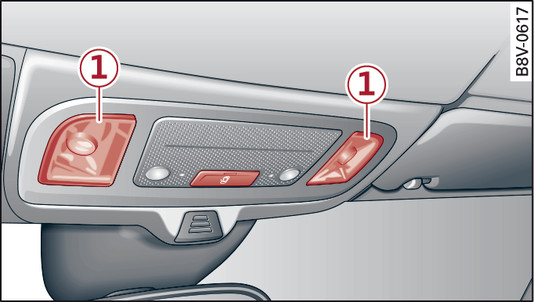|
Press the corresponding switch:
 * - Interior lights on/off
* - Interior lights on/off - Courtesy lighting on/off. The interior lights are switched on and off automatically when this function is activated.
- Courtesy lighting on/off. The interior lights are switched on and off automatically when this function is activated. * - Reading lights on/off
* - Reading lights on/off
Applies to: vehicles with touch-sensitive reading lights
Briefly touch the surface -1-
Fig. 55►
to turn the appropriate reading light on/off.
To use the manual dimmer function, touch the surface -1- when the light is switched off, and hold your finger on the surface until the desired brightness level is reached.