|

- Fig. 1 Dashboard: Adjusting air outlet
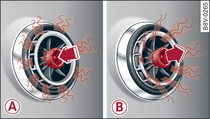
- Fig. 2 Air outlet: Adjusting air flow character. A) Diffuse. B) Spot.
The following settings are possible Fig. 1:
- -1- Air flow intensity
- -2- Air flow direction
- -3- Air flow character (comfortable or vigorous)
To adjust the air flow intensity, turn the ribbed outer adjustment ring -1- Fig. 1. To shut off the air flow, turn the adjustment ring all the way to the right.
To adjust the air flow direction, move the inside grille -2- in the air outlet.
To adjust the air flow character, pull/push the centre adjustment ring -3- Fig. 1:
