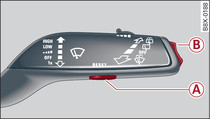|
Applies to vehicles: with lap timer (Audi S3/Audi S3 Sportback)
You can use the lap timer to evaluate the fastest, slowest and average lap times.
After you have evaluated the lap times, the lap timer starts a new session (i.e. continues with lap 1).
To evaluate the session, press and hold the RESET button -A- Fig. 2. The fastest lap "+", the slowest lap " " and the average time "Ø" will appear in the display.
" and the average time "Ø" will appear in the display.
 " and the average time "Ø" will appear in the display.
" and the average time "Ø" will appear in the display. To reset the lap timer and clear the lap times, press the RESET button again for about 2 seconds.
To restart the lap timer and record new laps, press the top part of the rocker switch -B- Fig. 2.
To exit the lap timer, briefly press the RESET button.
Explanation of evaluation in Fig. 1:
| -A- |
Total number of laps |
| -B- |
 : Best lap time
: Best lap time |
| -C- |
 : Worst lap time
: Worst lap time |
| -D- |
 : Average lap time
: Average lap time |
| -E- |
 /
/  : Page down/up
: Page down/up |
| -F- |
Delete entries and return to lap time recording |
Note
- Recorded lap times cannot be deleted individually from the overall results.
- The data recorded in the lap timer remain stored after the ignition is switched off.