|
-
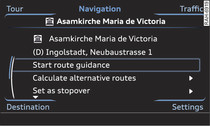
- Fig. 1 Setting map position as destination
Applies to vehicles: with navigation system
- To enter a new destination and start route guidance: Select NAV button > control button Destination > enter destination > Start route guidance.
- To restart/stop the last route guidance: Select NAV button > control button Destination > Start/Cancel.
When you enter a new destination, the following additional functions are available in the Destination details menu Fig. 1:
Calculate alternative routes: Three suggested routes are calculated for the destination currently entered. The legend menu will show information on the alternative route, such as the distance to the destination and the calculated arrival time.
It is only possible to calculate alternative routes for individual destinations.
Enter special destination in town: With this option you can look for e.g. tourist attractions or public buildings (hospital, cinema, recreation areas, etc.) in the vicinity of the town entered. The special destination can be set directly as the destination.
Select centre: The navigation system calculates a route leading to the centre of the selected town/district.
Destination on map: The destination is shown on the map.
