-
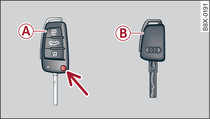
- Fig. 1 Set of keys (example 1)
Applies to vehicles: with driver information system
You can use the infotainment system*
to select which doors are unlocked by the central locking system.
Select: Function selector button CAR > control button Systems / Car systems*
> Vehicle settings > Central locking.
Unlock doors - If you select all, the whole vehicle will be unlocked when you press the  button on the remote control key. If you select driver, only the driver's door will be unlocked when you press the
button on the remote control key. If you select driver, only the driver's door will be unlocked when you press the  button on the remote control key once. On vehicles with convenience key, only one front door will be unlocked (whichever door you grip by the handle).
button on the remote control key once. On vehicles with convenience key, only one front door will be unlocked (whichever door you grip by the handle).
 button on the remote control key. If you select driver, only the driver's door will be unlocked when you press the
button on the remote control key. If you select driver, only the driver's door will be unlocked when you press the  button on the remote control key once. On vehicles with convenience key, only one front door will be unlocked (whichever door you grip by the handle).
button on the remote control key once. On vehicles with convenience key, only one front door will be unlocked (whichever door you grip by the handle).
You can still unlock the whole vehicle. To do so, press the  button on the remote control key/convenience key twice. Alternatively, if your vehicle has a key -B- Fig. 1, turn the key in the door lock to the unlock position twice within 2 seconds.
button on the remote control key/convenience key twice. Alternatively, if your vehicle has a key -B- Fig. 1, turn the key in the door lock to the unlock position twice within 2 seconds.
 button on the remote control key/convenience key twice. Alternatively, if your vehicle has a key -B- Fig. 1, turn the key in the door lock to the unlock position twice within 2 seconds.
button on the remote control key/convenience key twice. Alternatively, if your vehicle has a key -B- Fig. 1, turn the key in the door lock to the unlock position twice within 2 seconds.
If you press the  button, the whole vehicle will be locked. At the same time you will hear an acoustic signal1).
button, the whole vehicle will be locked. At the same time you will hear an acoustic signal1).
 button, the whole vehicle will be locked. At the same time you will hear an acoustic signal1).
button, the whole vehicle will be locked. At the same time you will hear an acoustic signal1).
Lock when driving - if you select on, the whole vehicle is locked automatically when it reaches a speed of 15 km/h.
1) This function is not available on all export versions.
