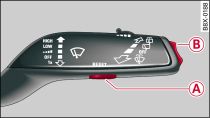
- Fig. 1 Windscreen wiper lever: On-board computer controls
Applies to Audi A1s: with driver information system, without multi-function steering wheel
The on-board computer is controlled by means of two switches on the windscreen wiper lever.
The on-board computer is only available when the ignition is on. When the ignition is switched on, the display shows the function that was last selected.
To switch between the different on-board computer memories, keep pressing the RESET button -A- Fig. 1 until the desired memory appears.
Press the top or bottom of the function selector switch -B- to page through the trip data in the memory.
As well as the figures from the on-board computer (memories 1 and 2 and efficiency programme), the display can also show information from other systems. Press the RESET button -A- briefly to switch back and forward between these displays.
The number [a336] or [a337] or the filling nozzle symbol  in the top corner of the on-board computer display shows which of the memories is currently active (i.e. on-board computer 1 or 2 or the efficiency programme).
in the top corner of the on-board computer display shows which of the memories is currently active (i.e. on-board computer 1 or 2 or the efficiency programme).
 in the top corner of the on-board computer display shows which of the memories is currently active (i.e. on-board computer 1 or 2 or the efficiency programme).
in the top corner of the on-board computer display shows which of the memories is currently active (i.e. on-board computer 1 or 2 or the efficiency programme).Resetting on-board computer figures to zero
To erase all of the data from one of the on-board computer memories, select a data item in that memory and then press the RESET button -A- for at least one second. If you do this, the following items will be reset to zero:
- Average fuel consumption
- Average speed
- Driving time
- Distance covered
Note
- The information in the memory is cancelled if the battery is disconnected.
