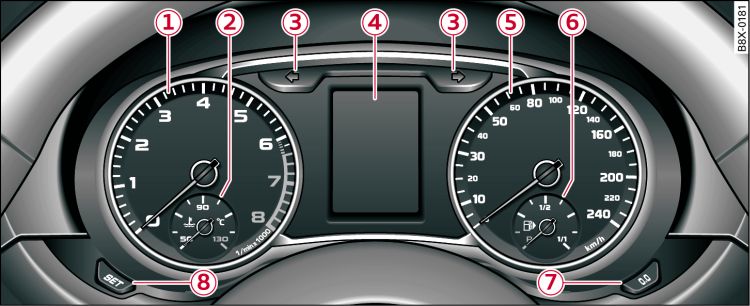The SET button has the following functions:
Activating clock, date*, temperature and mileage recorder displays
The display will appear for about 30 seconds if you press the SET button when the ignition is switched off.
Setting the time
Press and hold the SET button until the hours begin to flash in the time display. Use the 0.0 button -7- Fig. 1 to set the hours. Press the SET button again and the minutes display will flash. Use the 0.0 button to set the minutes. You can also set the date in the same way if your Audi A1 is equipped with a driver information system*. Press the SET button to complete the settings. The service interval display will then appear: Audi A1s without driver information system Link, Audi A1s with driver information system* Link.
Number of keys
The number of keys initialised for your Audi A1 is shown on the display while you are setting the time.
A number is allocated to each initialised key (e.g. 1 and 2 for the two car keys). If 1/2 is shown on the display when you are in the time setting mode, this means that a total of two keys are initialised for the Audi A1 and you are currently using key no. 1.