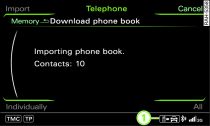
- Fig. 1 Downloading phone book manually
You can manually download the contacts from the phone book of a mobile phone into the directory.
Important: The directory must first be opened Link.
Press the Memory control button.
Turn the rotary pushbutton to select Download phone book and press to confirm. The phone book of the connected mobile phone will be downloaded.
The symbol -1- Fig. 1 will be shown in the status line of the MMI display while the download of the contacts from the mobile phone is running.
Up to four private directories can be stored in the cache of the MMI. If there is no memory capacity left and you connect another mobile phone, a message will appear asking you to replace the contacts from one of the phones. With the option Restricted use of telephone, the contact data from the mobile phone are loaded into the local MMI memory (public).
Note
- The contacts in the local MMI memory (public) are visible anytime and are therefore not protected against access by other users.
- The contacts in the directory are updated automatically when a mobile phone is connected. However, contacts that have been edited in the MMI system cannot be updated automatically by the system on the connected mobile phone.
