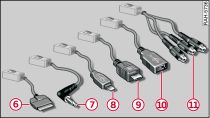
- Fig. 1 Audi music interface: Adapter cable
The media functions are started and operated via the connected player.
Important: The glove box must first be opened.
Via AV adapter cable
Connect the AV adapter cable* -11- Fig. 1 to the Audi music interface.
Then connect the portable player to the Audi music interface. The audio/video source is then played through the sound system of your Audi A1.
Via adapter cable with 3.5 mm jack plug
Connect the adapter cable with 3.5 mm jack plug* -7- Fig. 1 to the Audi music interface.
Connect the 3.5 mm jack plug to the earphone connection of your portable player. The audio source is then played through the sound system of your Audi A1.
If the Audi music interface has already been selected as the source, you may hear some brief interference when plugging in or unplugging the 3.5 mm jack plug/AV adapter cable or when connecting or disconnecting the portable player to the 3.5 mm jack plug/AV adapter cable. To avoid this interference, you can either activate the mute function or another audio source (e.g. radio Link) before connecting and disconnecting the portable player.
Note
We recommend setting the volume of the portable player to about 70 percent of maximum. The volume can be adjusted (e.g. to match the radio volume) Link.
