Applies to Audi A1s: with CD changer
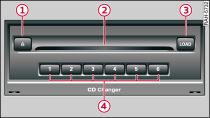
- Fig. 1 CD changer
| -1- | Eject button |
| -2- | CD slot |
| -3- | LOAD button |
| -4- | Position buttons with integrated diodes |
The CD changer is located in the glove box. You can load standard audio CDs or CDs with MP3/WMA files into the CD changer. CD mode is started and operated via the MMI system Link.
The CD changer supports the following file formats:
(A)
(B) MP3 files
(C) WMA files
(B) MP3 files
(C) WMA files
| (A) |
(B) |
(C) |
|---|---|---|
| Format |
MPEG-1 Layer -3
MPEG-2 Layer -3 |
Versions 7, 8 and 9 |
| File extension |
.mp3 |
.wma |
| Standard |
ISO 9660 Level 1 and 2 | |
| File system |
Joliet (single session and multisession), UDF | |
| Number of files/
directories |
Max. 255 files per directory, max. 255 directories; in total not more than 512 files and directories per medium | |
| Bit rates |
32 to 320 kbit/sec with variable bit rate, and variable bit rates in sampling frequencies of 8 to 48 kHz | |
| Supported media |
Audio CDs and MP3/WMA CDs with a capacity of 700 MB | |
| Meta data |
ID3 tag
up to 30 characters |
WMA tag
up to 30 characters |
Note
- Please observe the notes for handling CDs Link.
- The CD changer does not support playlists and DRM-protected files.
- In view of the variety of CDs and the difference in memory capacities, the functionality may be restricted in the case of some memory devices.
- Under certain circumstances audio CDs that are copy-protected or CDs that do not comply with the standard audio format cannot be played, or the functionality may be limited. CDs that comply with the standard audio format have the label "Compact Disc Digital Audio".
- We recommend a bit rate of at least 160 kbit/sec for compressing MP3 files.
- In the case of MP3 files with variable bit rate, the display of elapsed playing time may deviate from the actual figure.
- Under certain circumstances, multisession CDs cannot be played, or the functionality may be limited. We recommend always finalising the burning process when creating multisession CDs.
- The display of country-specific characters (e.g. for ID3 tag information) depends on the language set on the system; it cannot be ensured that these characters are displayed correctly.
- Please note that audio files are copyright-protected.
